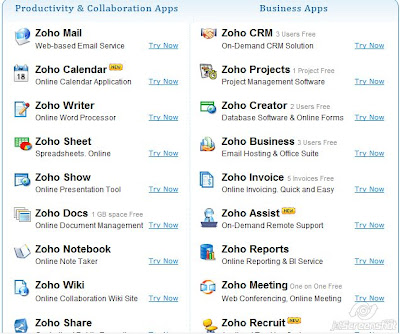And it's a wrap... 23 Things has been an overall enjoyment.
1. What were your favorite discoveries or exercises on this learning journey?
My favorite exercise was the online image generators. The posssibilities are endless.
2. How has this program assisted or affected your lifelong learning goals?
It has broaded my perception of how intergreal technology is to the 21st century classroom.
3. Were there any take-a-ways or unexpected outcomes from this program that surprised you?
I was surprised that I was familiar with many of the online explorations.
4. What could we do differently to improve upon this program’s format or concept?
Please, PLEASE, PLEASE have the links open the website in a new window. It was very frustrating to have to constantly renavigate to the Library2Play website.
5. If we offered another discovery program like this in the future, would you choose to participate?
Yes, I would love to participate. It was very beneficial to work through the explorations independently.
6. How would you describe your learning experience in ONE WORD or in ONE SENTENCE, so we could use your words to promote 23 Things learning activities?
Twenty-Three Things is a tremendous technology treasure hunt!