3. Create a blog post for Thing #14 and express your thoughts regarding how Technorati and its features could assist you. Since you have now looked at several tools that use tagging (Technorati, de.licio.us, & Flickr), add your thoughts about the value of tagging information.
Technorati is still just confusing to me. Even though I viewed the video, I still don't quit understand how their operation works and how it is different from other search engines. I have to say that I have fallen in love with tagging. Delicious has become a close friend of mine and I love just adding a key word that will bring that url back up.
Tagging is important because it takes you directly to the source that is related to what you are looking for.
Monday, June 28, 2010
Thing #13- Delicious
Create a blog post about your experience and thoughts about this tool. Can you see the potential of this tool for research assistance? Or just as an easy way to create bookmarks that can be accessed from anywhere? How can libraries or classroom teachers take advantage of social bookmarking sites?
Signing up for Delicious was quick and very easy. It automatically linked to my Yahoo! account (too bad it couldn't link to my Google). Even after skimming through the resources and the directions, it was confusing on how to add the bookmark to my Internet Explorer tab. Is a bokmark the same as a "favorite"?
I can definitely see the potential of using Delicious as a research tool. I could just tag the different sites and articles that I come across and students will have direct links. Furthermore, I can instantly share my links with other teachers and they can share their's with me. Instead of emailing, "Oh, I found this link." I can just tag it!
Signing up for Delicious was quick and very easy. It automatically linked to my Yahoo! account (too bad it couldn't link to my Google). Even after skimming through the resources and the directions, it was confusing on how to add the bookmark to my Internet Explorer tab. Is a bokmark the same as a "favorite"?
I can definitely see the potential of using Delicious as a research tool. I could just tag the different sites and articles that I come across and students will have direct links. Furthermore, I can instantly share my links with other teachers and they can share their's with me. Instead of emailing, "Oh, I found this link." I can just tag it!
Thing #12: Creating Community Through Commenting
Prompt: In the post about this Thing, explain two of the points that you think are important. In your post about this Thing, explain what drew your attention to these blogs.
1. It is important to add meaningful comments to the discussion on blogs. Comments on other blogs attracts readers to your blog.
2. There is no acceptable rule about bloggers responding to comments. If you think it's needed, you may respond. But don't be overprotective and defensive.
I left comments on a few Library2Play blogs and a couple of blogs outside of the Library2Play community. I used Google Blog search to find posts related to "So Yesterday" by Scott Westerfeld, the YA novel that I'm currently reading. This is an interesting adventure novel and I wanted to read others' feelings toward it.
1. It is important to add meaningful comments to the discussion on blogs. Comments on other blogs attracts readers to your blog.
2. There is no acceptable rule about bloggers responding to comments. If you think it's needed, you may respond. But don't be overprotective and defensive.
I left comments on a few Library2Play blogs and a couple of blogs outside of the Library2Play community. I used Google Blog search to find posts related to "So Yesterday" by Scott Westerfeld, the YA novel that I'm currently reading. This is an interesting adventure novel and I wanted to read others' feelings toward it.
Sunday, June 27, 2010
Thing #11: LibraryThing
On your blog, write a Thing #11 post about your experience with LibraryThing. How do you think it could be useful to you in your situation? Did you check out any of the groups? Did you find a group of users that share your interests?
I created a LibraryThing account which is very much like Shelfari but has some noticeable differences. The registration process was EXTREMELY easy and quick. But once I logged on, I was bombarded with too much information and options. One major difference is that in LibraryThing, users can choose how to view the catalog and can print copies of the catalog.
I have used online book-networking sites, such as Shelfari, in my classroom. I could use LibraryThing with my students in the library in some of the same ways- to connect students with other readers, for rich discussion about books, as pre-reading to find information about the book, or post-reading to add information about the book. Students, and adults, easily lose track of the books they've previously read and the books they intend to read, and this online site helps with those challenges.
I looked at some of the groups that were created. I "joined" the group: Welcome to LibraryThing! It's purpose is to help new members get familiar with the online community by allowing them to introduce themselves, ask questions and learn about everything the LibraryThing community and site have to offer.
I created a LibraryThing account which is very much like Shelfari but has some noticeable differences. The registration process was EXTREMELY easy and quick. But once I logged on, I was bombarded with too much information and options. One major difference is that in LibraryThing, users can choose how to view the catalog and can print copies of the catalog.
I have used online book-networking sites, such as Shelfari, in my classroom. I could use LibraryThing with my students in the library in some of the same ways- to connect students with other readers, for rich discussion about books, as pre-reading to find information about the book, or post-reading to add information about the book. Students, and adults, easily lose track of the books they've previously read and the books they intend to read, and this online site helps with those challenges.
I looked at some of the groups that were created. I "joined" the group: Welcome to LibraryThing! It's purpose is to help new members get familiar with the online community by allowing them to introduce themselves, ask questions and learn about everything the LibraryThing community and site have to offer.
Tuesday, June 22, 2010
Thing #10- Online Image Generator
Describe your discovery process in your blog. In your post, be sure to include ways you might use these image generators in the library 0r classroom
Exploring online image generators was a fascinating activity for me. Reformating photos is just fun and now there are lots of online websites and applications to foster this pasttime. I've been trying to play around with Glogster for a while now. I'd previously registered but never had the time to explore, so I did that today and it was really a breeze. There are so many options and so many choices! I really want to this source with my students but I think it may be blocked (or it may be Wordle that's blocked by the district). I would use this site to make posters/signage for my classroom or library. And students could design these as opposed to traditional book reports.

I also explored PhotoShack to add effects to one of my own photos. I was trying to do the magazine cover, but I was overwhelmed by the options.

Uploaded with ImageShack.us
Exploring online image generators was a fascinating activity for me. Reformating photos is just fun and now there are lots of online websites and applications to foster this pasttime. I've been trying to play around with Glogster for a while now. I'd previously registered but never had the time to explore, so I did that today and it was really a breeze. There are so many options and so many choices! I really want to this source with my students but I think it may be blocked (or it may be Wordle that's blocked by the district). I would use this site to make posters/signage for my classroom or library. And students could design these as opposed to traditional book reports.
I also explored PhotoShack to add effects to one of my own photos. I was trying to do the magazine cover, but I was overwhelmed by the options.

Uploaded with ImageShack.us
Saturday, June 19, 2010
Thing #9- Library Blogs and News Feeds
Prompt: Create a blog post about your experience that answers these questions:
Which Search tool was the easiest for you? Which was more confusing?
What kind of useful feeds did you find in your travels? Or what kind of unusual ones did you find?
There's no surprise that Google Blog search was the easiest for me to use. The most confusing was Technorati.
For this exercise, I know that were to search for professional blogs, but honest I was distracted. I inti tally focused more on personal entertainment blogs. I came across a highly popular urban blog of celebrity news that was created by a young lady I attended Texas A&M with. The blog is The Young, Black, and Fabulous.
Many people, especially non-African-Americans, are not aware of the holiday that is observed today. This date has much significance in the history of the United States. More information about Juneteenth can be found Terrasig Illata. This site was very educational.
Another educational resource is Vicki Davis's blog, Cool Cat Teacher Blog, was interesting. I found her post, How to Create Your Circle of the Wise: How to pick the reads in your RSS, about how to choose effective blogs to be uselful and practical. I loved the C. S. Lewis quote she concluded the post with:
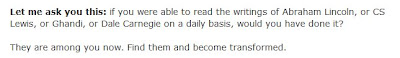
I can relate this to my musical exploration. You never know who the next ground-breaking star will be, so I like to keep my ears open for new artists and now I can transfer this to my new blogging experiences so I can be transformed by insightful writings.
Which Search tool was the easiest for you? Which was more confusing?
What kind of useful feeds did you find in your travels? Or what kind of unusual ones did you find?
There's no surprise that Google Blog search was the easiest for me to use. The most confusing was Technorati.
For this exercise, I know that were to search for professional blogs, but honest I was distracted. I inti tally focused more on personal entertainment blogs. I came across a highly popular urban blog of celebrity news that was created by a young lady I attended Texas A&M with. The blog is The Young, Black, and Fabulous.
Many people, especially non-African-Americans, are not aware of the holiday that is observed today. This date has much significance in the history of the United States. More information about Juneteenth can be found Terrasig Illata. This site was very educational.
Another educational resource is Vicki Davis's blog, Cool Cat Teacher Blog, was interesting. I found her post, How to Create Your Circle of the Wise: How to pick the reads in your RSS, about how to choose effective blogs to be uselful and practical. I loved the C. S. Lewis quote she concluded the post with:
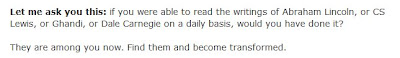
I can relate this to my musical exploration. You never know who the next ground-breaking star will be, so I like to keep my ears open for new artists and now I can transfer this to my new blogging experiences so I can be transformed by insightful writings.
Wednesday, June 16, 2010
Thing #8- RSS & Google Reader
Prompt:
What do you like about RSS and readers?
How do you think you might be able to use this technology in your school or personal life?
How can libraries/teachers/administrators use readers or take advantage of this new technology?
Google has once again won my heart! Before getting to this "thing" on the list, I'd decided to play around with the Reader when I saw it while checking my email. I like how RSS brings all the news and updates to me and I don't have to go around to different sites, searching for updates. I can stop adding so many different sites to my favorites, and just subscribe to them in my Google Reader which is accessible from any computer. Educators (librarians, teachers, administrators) can use this technology to stay abreast of innovative ideas and to stay connected to leading professionals.
What do you like about RSS and readers?
How do you think you might be able to use this technology in your school or personal life?
How can libraries/teachers/administrators use readers or take advantage of this new technology?
Google has once again won my heart! Before getting to this "thing" on the list, I'd decided to play around with the Reader when I saw it while checking my email. I like how RSS brings all the news and updates to me and I don't have to go around to different sites, searching for updates. I can stop adding so many different sites to my favorites, and just subscribe to them in my Google Reader which is accessible from any computer. Educators (librarians, teachers, administrators) can use this technology to stay abreast of innovative ideas and to stay connected to leading professionals.
Labels:
23 Things,
educators,
Goolge Reader,
RSS
Thing #7 Google Tools & Gadgets
After looking at each of Google tools, choose two of them to explore further. Try setting up an alert, calendar, notebook, or iGoogle page and using it. If sharing is an option for the tools you choose, make them public.
Blog about your experience with both tools and include a link (if you make it public) to your creation. Be sure and include possible educational uses.
Well, I'll preface this post by admitting that I'm a google fanatic. I love google and have been using it before it became a "verb." A few years ago, when I upgraded to my first touch screen smart phone (Palm Treo), I became very familiar with iGoogle. I used iGoogle on my smart phone but I still don't like using it on the computer for some reason.
Some of the tools I have previously on Google are the Scholar, calendar alerts, document sharing, news alerts, You Tube, and the calorie counter. And I always use Google maps- on computer and as phone application.
I decided to add translation gadget to my Google Homepage. This was easy to add and very easy to use. I could use this translator when trying to communicate with non-English speaking teachers and parents. Google should add an audio function so we can hear pronunciation as well.
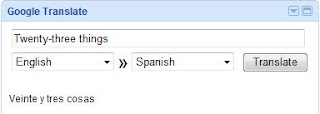
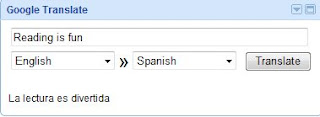
I'm a Googler and I'm also a List person. I love to make lists, to use lists, and to check things off a list. The second tool I used was the "My ToDo List." It's fairly simple and nothing spectacular so I'll problbaby stick to the Tasks List on my phone. Though I liked the option of emailing and printing the list.
Blog about your experience with both tools and include a link (if you make it public) to your creation. Be sure and include possible educational uses.
Well, I'll preface this post by admitting that I'm a google fanatic. I love google and have been using it before it became a "verb." A few years ago, when I upgraded to my first touch screen smart phone (Palm Treo), I became very familiar with iGoogle. I used iGoogle on my smart phone but I still don't like using it on the computer for some reason.
Some of the tools I have previously on Google are the Scholar, calendar alerts, document sharing, news alerts, You Tube, and the calorie counter. And I always use Google maps- on computer and as phone application.
I decided to add translation gadget to my Google Homepage. This was easy to add and very easy to use. I could use this translator when trying to communicate with non-English speaking teachers and parents. Google should add an audio function so we can hear pronunciation as well.
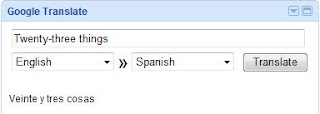
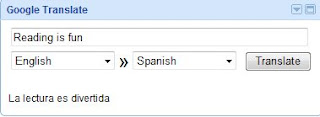
I'm a Googler and I'm also a List person. I love to make lists, to use lists, and to check things off a list. The second tool I used was the "My ToDo List." It's fairly simple and nothing spectacular so I'll problbaby stick to the Tasks List on my phone. Though I liked the option of emailing and printing the list.
Tuesday, June 15, 2010
Thing #6- Flickr Mashups
Prompt: In your post, talk about some ways Flickr and/or Flickr mashups could be used in your library program.
Flickr mashups are the results of exceptional thinking. A brief description of a mashup (crazy name, I know), is combining Flickr with another electronic application. A plethora of these mashup can be found at BigHugeLabs and you can link your Flickr account to that site.
Browsing through the different mashups, I came across many that my students and I could use in my library. My favorites: Billboard, Cube, Badgemaker, Hockneyizer, and Motivator. These can be used for library signage, to promote books, or for functional uses such as a ID's for parent/community volunteers and student workers.
Flickr mashups are the results of exceptional thinking. A brief description of a mashup (crazy name, I know), is combining Flickr with another electronic application. A plethora of these mashup can be found at BigHugeLabs and you can link your Flickr account to that site.
Browsing through the different mashups, I came across many that my students and I could use in my library. My favorites: Billboard, Cube, Badgemaker, Hockneyizer, and Motivator. These can be used for library signage, to promote books, or for functional uses such as a ID's for parent/community volunteers and student workers.
Thing #5- Flickr

Prompt: Write about what you found.
I found really awesome pictures on flickr. This ironically is one of the pictures that stuck with me. It is a photo of a classroom poster that a teacher uses to teach the writing process.
 Another picutre that I loved was of Lady Bird Johnson reading a book to a class of preschoolers at a Head Start Center.
Another picutre that I loved was of Lady Bird Johnson reading a book to a class of preschoolers at a Head Start Center.Thing #4
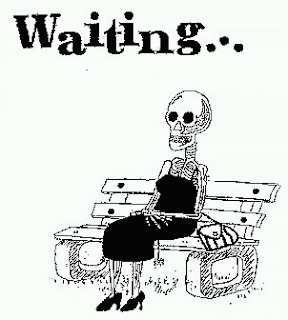
Thing #4: Register your blog and begin your Library2Play journey. (To be officially registered you must have posts written for Thing 2 and Thing 3.)
I am now waiting on the "official" confirmation that my blog is registered with my professor.
http://onlinepersonaltrainingvideobootcamp.com/blog/10-reasons-why-i-hate-the-gym/
Monday, June 14, 2010
Thing #3
Prompt: Write about the process about setting up your blog and your avatar in a Thing #3 blog post . Have you looked at anyone else's blog...have you made a comment or asked a question?
My blog has been up for about a year now. If you would like for me to send you step by step directions, leave your email in the comments. I routinely use this blog with my 6th grade students to post class and tutorial assignments . I periodically look at other blogs for entertainment but I never ask questions or leave comments. One blog that I will be visiting frequently over the next 4 weeks is Library2Play to get the 23 things to learn while playing at the library.
. I periodically look at other blogs for entertainment but I never ask questions or leave comments. One blog that I will be visiting frequently over the next 4 weeks is Library2Play to get the 23 things to learn while playing at the library.
I have used my Yahoo! avatar for many years now. I had to guide myself through the steps of downloading and saving the avatar as a jpg. I was surprised that many things have not changed with avatars (still not many options for full-figured pictures). After I figured out how to export, it was a breeze to upload the photo.
My blog has been up for about a year now. If you would like for me to send you step by step directions, leave your email in the comments. I routinely use this blog with my 6th grade students to post class and tutorial assignments
 . I periodically look at other blogs for entertainment but I never ask questions or leave comments. One blog that I will be visiting frequently over the next 4 weeks is Library2Play to get the 23 things to learn while playing at the library.
. I periodically look at other blogs for entertainment but I never ask questions or leave comments. One blog that I will be visiting frequently over the next 4 weeks is Library2Play to get the 23 things to learn while playing at the library.I have used my Yahoo! avatar for many years now. I had to guide myself through the steps of downloading and saving the avatar as a jpg. I was surprised that many things have not changed with avatars (still not many options for full-figured pictures). After I figured out how to export, it was a breeze to upload the photo.
Thing #2
Prompt: As you watch and listen, write down which habit among the 7 & 1/2 that is easiest for you and which is hardest.
The easiet habit for me is...#6 using technology to my advantage.
The hardest habit is...#5 Create your own learning toolbox.
The easiet habit for me is...#6 using technology to my advantage.
The hardest habit is...#5 Create your own learning toolbox.
Subscribe to:
Comments (Atom)
