Blog about your experience with both tools and include a link (if you make it public) to your creation. Be sure and include possible educational uses.
Well, I'll preface this post by admitting that I'm a google fanatic. I love google and have been using it before it became a "verb." A few years ago, when I upgraded to my first touch screen smart phone (Palm Treo), I became very familiar with iGoogle. I used iGoogle on my smart phone but I still don't like using it on the computer for some reason.
Some of the tools I have previously on Google are the Scholar, calendar alerts, document sharing, news alerts, You Tube, and the calorie counter. And I always use Google maps- on computer and as phone application.
I decided to add translation gadget to my Google Homepage. This was easy to add and very easy to use. I could use this translator when trying to communicate with non-English speaking teachers and parents. Google should add an audio function so we can hear pronunciation as well.
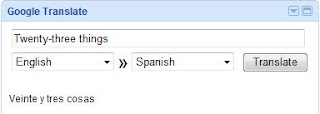
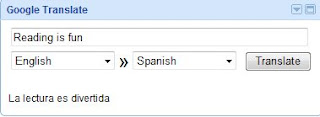
I'm a Googler and I'm also a List person. I love to make lists, to use lists, and to check things off a list. The second tool I used was the "My ToDo List." It's fairly simple and nothing spectacular so I'll problbaby stick to the Tasks List on my phone. Though I liked the option of emailing and printing the list.

No comments:
Post a Comment