Tuesday, December 7, 2010
Learning about Text Features
Username: sample232 Passowrd: 12345
2. Click GO TO ONLINE TEXTBOOK.
3. In the Dropbox on the left go to UNIT 8: Facts and Information, in the Dropbox on the right go to The Spider Man Behind Spider-Man
4. Click STUDENT RESOURCES, click PowerNotes Presentation (under Online Extras)
5. click on Elements of Non-Fiction: Text Features & begin reading the information.
6. You are writing Notes on the google
Monday, November 15, 2010
Tuesday, November 9, 2010
Violence Essay Guidelines
If you have specific questions, email me at polkroberts@gmail.com or send a message through Edmodo. See the images below.

Click the above image to make it larger.
- Click the above image to make it larger.
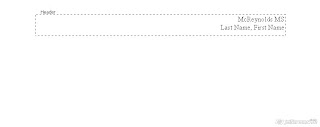
- Click the above image to make it larger.
Friday, October 15, 2010
Period 4
abarrios154
qbenjamin7
cclemene
ecooper353
pgamez10
yguel
khernandez1106
vortiz203
eparker426
mquiroz98
lreza7
grodriguez976
asalazar666
jtejada73
jtorres2168
mtovar92
eturrubiarte4
valdez17
rwatson410
4allstudents (password 12345)
Sunday, October 10, 2010
Context Clues- Online Textbook
2. Log in with class information: (Username: sample232 Password:12345)
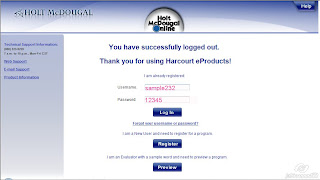
(Click to Enlarge Pictures)
3. Click Online Textbook

5. Click Level Up: Context Clues

6. Turn the volume off by dragging the indicator to the left.
Friday, October 8, 2010
Thursday, October 7, 2010
Does Patriotism Still Matter? Essay
The title of the essay: Does Patriotism Still Matter?
Save your essay on the desktop as your first name-patriotism. (Example: James-patriotism). Do not put your name anywhere in the document.
Through Edmodo, send a direct message to me, attaching your document.
If you are not complete, in the message box type IN PROGRESS and click FILE (find your file and attach it). In the send to box, start typing polk-roberts, my name should pop up, and click on my name.
If you are complete, in the message box type COMPLETE and click FILE (find your file and attach it). In the send to box, start typing polk-roberts, my name should pop up, and click on my name.
Tuesday, September 28, 2010
Week 6 Vocabulary
to keep away from; to take pains to avoid
resident (sounds like president)
one who lives in a place
Ruthless (sounds like toothless)
having no compassion or pity; cruel; merciless
obsolete (sounds like fleet)
out of date; no longer in use or in fashion
magnate (sounds like magnet)
a rich, powerful, or successful business person
despite (sounds like write)
in spite of, notwithstanding
conceal (sounds like con seal)
to keep from being seen; to put out of sight; hidden
climate (sounds like climb)
refers to weather conditions; typical weather for an area, attitude
swelter (sounds like sweater)
to become exceedingly hot
wean (sounds like teen)
to withdraw from any type of habit
Thursday, September 23, 2010
Edmodo
Thursday, September 16, 2010
Friday, September 10, 2010
Types of Conflict
1) Person vs person: One character in a story has a problem with one or more of the other characters.
2) Person vs. society: A character has a problem with some element of society: the school, the law, the accepted way of doing things.
3) Person vs. self: A character has a problem deciding what to do in a certain situation.
4) Person vs. nature: A character has a problem with nature: heat, cold, a tornado, an avalanche, or any other element of nature.
5) Person vs. fate (God): A character must battle what seems to be an uncontrollable problem. Whenever the conflict is an unbelievable or strange coincidence, it can be attributed to fate or an act of God.
6) Person vs. technology: A character has a problem with poltergeists, robots, aliens, divine forces or supernatural villains, the main character must call upon his or her strength to defeat the fantastic enemy
Tuesday, August 10, 2010
Back to School
For those of you returning to McReynolds this year, you will see lots of changes so prepare yourselves now! Teachers are here at the school preparing our classrooms. If you want to volunteer your time to help out sometime this week, send me an email to polkroberts.ela6@gmail.com or leave a comment.
Tuesday, August 3, 2010
Thursday, July 1, 2010
Thing #23: My Thoughts of Twenty-Three Things
And it's a wrap... 23 Things has been an overall enjoyment.
1. What were your favorite discoveries or exercises on this learning journey?
My favorite exercise was the online image generators. The posssibilities are endless.
2. How has this program assisted or affected your lifelong learning goals?
It has broaded my perception of how intergreal technology is to the 21st century classroom.
3. Were there any take-a-ways or unexpected outcomes from this program that surprised you?
I was surprised that I was familiar with many of the online explorations.
4. What could we do differently to improve upon this program’s format or concept?
Please, PLEASE, PLEASE have the links open the website in a new window. It was very frustrating to have to constantly renavigate to the Library2Play website.
5. If we offered another discovery program like this in the future, would you choose to participate?
Yes, I would love to participate. It was very beneficial to work through the explorations independently.
6. How would you describe your learning experience in ONE WORD or in ONE SENTENCE, so we could use your words to promote 23 Things learning activities?
Twenty-Three Things is a tremendous technology treasure hunt!
Thing #22: Nings
The Houston Association of School Librarians is a ning network that I am already familiar with. This is an online network that connects librarians and future librarians.
A Ning would be a great online tool for my library. I tried using Shelfari to create a sense of an online book-community but depending on the complexity of creating a Ning, this could be an alternative. I could use this site to publicize and organize library programming. There are pages for members to join, to post events, share photos and videos, and a discussion forum. This is different that a blog because members are more interactive in creating the digital community.
Thing #21: Podcasts and videocasts
Thing #20: Explore YouTube And TeacherTube
The YouTube video is about how technology can help motivate students to learn. The TeacherTube video is about teacher-librarian collaboration. Having so many videos at my fingertips is a valueable resource. Of course, the issues rise when certain sites are blocked in certain districts. I learned that I can Zamzar, but I haven't explored it yet.
Thing #19: Web 2.0 Awards List
The online tool I explored was ZoHo for organization. Wow! This tool is overwhelming and has a ton to offer the users. I was just in awe...where should I start? I first wanted to try out Backpack but all their packages had fees attached. ZoHo is free for personal (noncomercial) use. As a Librarian, I would use this tool to help me with my collaboration efforts with other teachers. Just take a look at what it offers:
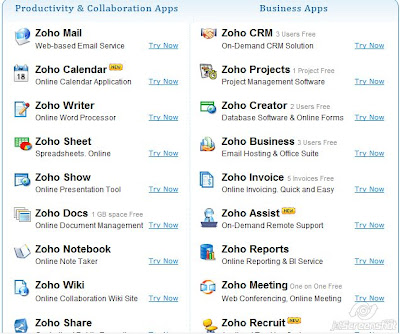
Thing #18: Online productivity tools
There are many advantages:
- multilingual
- free to download & distribute
- user-friendly, active community forum for support
- can be shared with students to use at home
- runs on all major computing platforms - Microsoft Windows, GNU/Linux, Sun Solaris, Apple Mac
- can open any type of file from other application
Some of the disadvantages:
- It runs slower than Microsoft Office
- Will take some teachers longer to get familiar/make the transition
- Not as advanced/disversified as Microsoft Office
- Not completely compatible with Microsoft Word files
- The user interface is not quite as intuitive, but it can be learned quickly
Thing #17: Rollyo
Rollyo is really interesting and can be a useful tool to teachers and librarians. I wasn't sure of how I could use it in my classroom until I viewed the video. Basically, the registered user creates a personalized search engine of up to 25 selected websites (including news and blogs) and the search is powered by Yahoo!.
My searchroll is related to YA Literature and has about 10 websites listed.
YA Literature by Shartrica Polk-Roberts
Thing #16: Wikis
The Common Craft video emphasized the 3 major steps in using a wiki.
1. Edit
2. Write
3. Save
I can use wiki spaces for collaborative lesson planning and cooperative projects.
Thing #15: Web 2.0, Library 2.0, and the future of libraries
To me Library 2.0 is as abstract, yet distinctive, as Web 2.0. Library 2.0 is about tearing down traditional boundaries and creating open lines of discourse. For school libraries, it is taking the library beyond the the walls and beyond the school hours, allowing library services to be available at the patron's convenience.
In today's culture we want everything immediately at our fingertips, and Library 2.0 does just that.
Monday, June 28, 2010
Thing #14: Technorati &Tags
Technorati is still just confusing to me. Even though I viewed the video, I still don't quit understand how their operation works and how it is different from other search engines. I have to say that I have fallen in love with tagging. Delicious has become a close friend of mine and I love just adding a key word that will bring that url back up.
Tagging is important because it takes you directly to the source that is related to what you are looking for.
Thing #13- Delicious
Signing up for Delicious was quick and very easy. It automatically linked to my Yahoo! account (too bad it couldn't link to my Google). Even after skimming through the resources and the directions, it was confusing on how to add the bookmark to my Internet Explorer tab. Is a bokmark the same as a "favorite"?
I can definitely see the potential of using Delicious as a research tool. I could just tag the different sites and articles that I come across and students will have direct links. Furthermore, I can instantly share my links with other teachers and they can share their's with me. Instead of emailing, "Oh, I found this link." I can just tag it!
Thing #12: Creating Community Through Commenting
1. It is important to add meaningful comments to the discussion on blogs. Comments on other blogs attracts readers to your blog.
2. There is no acceptable rule about bloggers responding to comments. If you think it's needed, you may respond. But don't be overprotective and defensive.
I left comments on a few Library2Play blogs and a couple of blogs outside of the Library2Play community. I used Google Blog search to find posts related to "So Yesterday" by Scott Westerfeld, the YA novel that I'm currently reading. This is an interesting adventure novel and I wanted to read others' feelings toward it.
Sunday, June 27, 2010
Thing #11: LibraryThing
I created a LibraryThing account which is very much like Shelfari but has some noticeable differences. The registration process was EXTREMELY easy and quick. But once I logged on, I was bombarded with too much information and options. One major difference is that in LibraryThing, users can choose how to view the catalog and can print copies of the catalog.
I have used online book-networking sites, such as Shelfari, in my classroom. I could use LibraryThing with my students in the library in some of the same ways- to connect students with other readers, for rich discussion about books, as pre-reading to find information about the book, or post-reading to add information about the book. Students, and adults, easily lose track of the books they've previously read and the books they intend to read, and this online site helps with those challenges.
I looked at some of the groups that were created. I "joined" the group: Welcome to LibraryThing! It's purpose is to help new members get familiar with the online community by allowing them to introduce themselves, ask questions and learn about everything the LibraryThing community and site have to offer.
Tuesday, June 22, 2010
Thing #10- Online Image Generator
Exploring online image generators was a fascinating activity for me. Reformating photos is just fun and now there are lots of online websites and applications to foster this pasttime. I've been trying to play around with Glogster for a while now. I'd previously registered but never had the time to explore, so I did that today and it was really a breeze. There are so many options and so many choices! I really want to this source with my students but I think it may be blocked (or it may be Wordle that's blocked by the district). I would use this site to make posters/signage for my classroom or library. And students could design these as opposed to traditional book reports.
I also explored PhotoShack to add effects to one of my own photos. I was trying to do the magazine cover, but I was overwhelmed by the options.

Uploaded with ImageShack.us
Saturday, June 19, 2010
Thing #9- Library Blogs and News Feeds
Which Search tool was the easiest for you? Which was more confusing?
What kind of useful feeds did you find in your travels? Or what kind of unusual ones did you find?
There's no surprise that Google Blog search was the easiest for me to use. The most confusing was Technorati.
For this exercise, I know that were to search for professional blogs, but honest I was distracted. I inti tally focused more on personal entertainment blogs. I came across a highly popular urban blog of celebrity news that was created by a young lady I attended Texas A&M with. The blog is The Young, Black, and Fabulous.
Many people, especially non-African-Americans, are not aware of the holiday that is observed today. This date has much significance in the history of the United States. More information about Juneteenth can be found Terrasig Illata. This site was very educational.
Another educational resource is Vicki Davis's blog, Cool Cat Teacher Blog, was interesting. I found her post, How to Create Your Circle of the Wise: How to pick the reads in your RSS, about how to choose effective blogs to be uselful and practical. I loved the C. S. Lewis quote she concluded the post with:
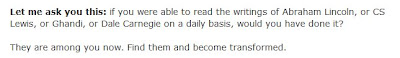
I can relate this to my musical exploration. You never know who the next ground-breaking star will be, so I like to keep my ears open for new artists and now I can transfer this to my new blogging experiences so I can be transformed by insightful writings.
Wednesday, June 16, 2010
Thing #8- RSS & Google Reader
What do you like about RSS and readers?
How do you think you might be able to use this technology in your school or personal life?
How can libraries/teachers/administrators use readers or take advantage of this new technology?
Google has once again won my heart! Before getting to this "thing" on the list, I'd decided to play around with the Reader when I saw it while checking my email. I like how RSS brings all the news and updates to me and I don't have to go around to different sites, searching for updates. I can stop adding so many different sites to my favorites, and just subscribe to them in my Google Reader which is accessible from any computer. Educators (librarians, teachers, administrators) can use this technology to stay abreast of innovative ideas and to stay connected to leading professionals.
Thing #7 Google Tools & Gadgets
Blog about your experience with both tools and include a link (if you make it public) to your creation. Be sure and include possible educational uses.
Well, I'll preface this post by admitting that I'm a google fanatic. I love google and have been using it before it became a "verb." A few years ago, when I upgraded to my first touch screen smart phone (Palm Treo), I became very familiar with iGoogle. I used iGoogle on my smart phone but I still don't like using it on the computer for some reason.
Some of the tools I have previously on Google are the Scholar, calendar alerts, document sharing, news alerts, You Tube, and the calorie counter. And I always use Google maps- on computer and as phone application.
I decided to add translation gadget to my Google Homepage. This was easy to add and very easy to use. I could use this translator when trying to communicate with non-English speaking teachers and parents. Google should add an audio function so we can hear pronunciation as well.
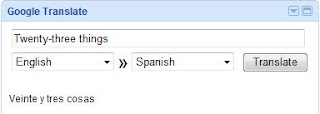
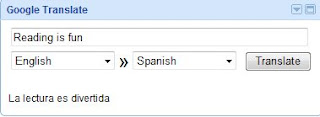
I'm a Googler and I'm also a List person. I love to make lists, to use lists, and to check things off a list. The second tool I used was the "My ToDo List." It's fairly simple and nothing spectacular so I'll problbaby stick to the Tasks List on my phone. Though I liked the option of emailing and printing the list.
Tuesday, June 15, 2010
Thing #6- Flickr Mashups
Flickr mashups are the results of exceptional thinking. A brief description of a mashup (crazy name, I know), is combining Flickr with another electronic application. A plethora of these mashup can be found at BigHugeLabs and you can link your Flickr account to that site.
Browsing through the different mashups, I came across many that my students and I could use in my library. My favorites: Billboard, Cube, Badgemaker, Hockneyizer, and Motivator. These can be used for library signage, to promote books, or for functional uses such as a ID's for parent/community volunteers and student workers.
Thing #5- Flickr

 Another picutre that I loved was of Lady Bird Johnson reading a book to a class of preschoolers at a Head Start Center.
Another picutre that I loved was of Lady Bird Johnson reading a book to a class of preschoolers at a Head Start Center.Thing #4
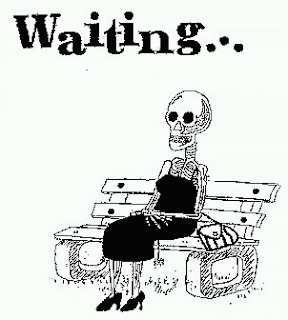
http://onlinepersonaltrainingvideobootcamp.com/blog/10-reasons-why-i-hate-the-gym/
Monday, June 14, 2010
Thing #3
My blog has been up for about a year now. If you would like for me to send you step by step directions, leave your email in the comments. I routinely use this blog with my 6th grade students to post class and tutorial assignments
 . I periodically look at other blogs for entertainment but I never ask questions or leave comments. One blog that I will be visiting frequently over the next 4 weeks is Library2Play to get the 23 things to learn while playing at the library.
. I periodically look at other blogs for entertainment but I never ask questions or leave comments. One blog that I will be visiting frequently over the next 4 weeks is Library2Play to get the 23 things to learn while playing at the library.I have used my Yahoo! avatar for many years now. I had to guide myself through the steps of downloading and saving the avatar as a jpg. I was surprised that many things have not changed with avatars (still not many options for full-figured pictures). After I figured out how to export, it was a breeze to upload the photo.
Thing #2
The easiet habit for me is...#6 using technology to my advantage.
The hardest habit is...#5 Create your own learning toolbox.
Friday, May 21, 2010
Autobiography PowerPoint Slide
1st- My Autobiography Project & Name
2nd- Introduction- One sentence from your first paragraph.
3rd- Family/Friends/Pet- One sentence from your second paragraph.
4th- Most Memorable Event/First Memory- One sentence about your third paragraph.
5th- Hobbies/Sports- One sentence about your fourth paragraph.
6th- Dreams/Goals for Future- One sentence about your fifth paragraph.
Thursday, April 8, 2010
Tutorials for 4/8
- Read an article on www.timeforkids.com
- Write a summary of the article and send to Mrs. Polk-Roberts through message on www.renzullilearning.com
(SWBSA, 5W+H, or BMECS)
Thursday, March 25, 2010
Thursday, March 11, 2010
Thursday, February 18, 2010
Tuesday, February 2, 2010
Register on Shelfari
2. Clike the green button that says "Join Now"
3. Type in information listed on the website
(If you do not have an email address, raise hand to notify teacher)
your password needs to be your id number
4. Check "Display Name" to make sure it is your first name and first letter of your last name.
(for example Johnny R.)
5. On the line that says "Real Name" make sure it says this
No one can see my real name
6. You may choose the color of your shelf where it says "Shelf Material"
7. Personal description- write 3 sentences about yourself--NOTHING PERSONAL
1. I like ____________movies.
2. My favorite color is _________________.
3. I like to eat ______________________.
8. Click tab that says "Personal" and make sure it says "No one see my real name"
9. Edit your location to say "Houston"
10. Go on to the tab "Notifications"
Notes & Requests
(edit)
Yes, email me when I receive notes or requests
!Notes & Requests Email me when I receive notes or requests !
Shelfari Updates
(edit)
No, please don't email me a weekly Shelfari update
!Shelfari Updates Email me a weekly Shelfari Update !
Group Discussions
(edit)
Email my discussion updates once a day
!Group Discussions Email my discussion updates: Immediately
Once an hour
Once a day
Never send emails from my groups and discussions
You can subscribe/unsubscribe from an individual group or discussion on a group's discussions page.
!
Public notes
(edit)
Only friends can write a public note on my profile
!Public notes Anyone can write a public note on my profile
Only my friends can write a public note on my profile
No one can write a public note on my profile
!
Private messages
(edit)
No one can send me a private message
!Private messages Anyone can send me a private message
Only my friends can send me a private message
No one can send me a private message
!
Allow Questions
(edit)
Yes, viewers of my shelf may ask for book recommendations
Thursday, January 21, 2010
Tutorials 1/21
a. Style
b. Tone
c. Mood
2. Play online games with these activities:
http://www.quia.com/jg/343157.html

